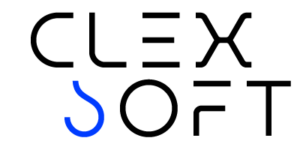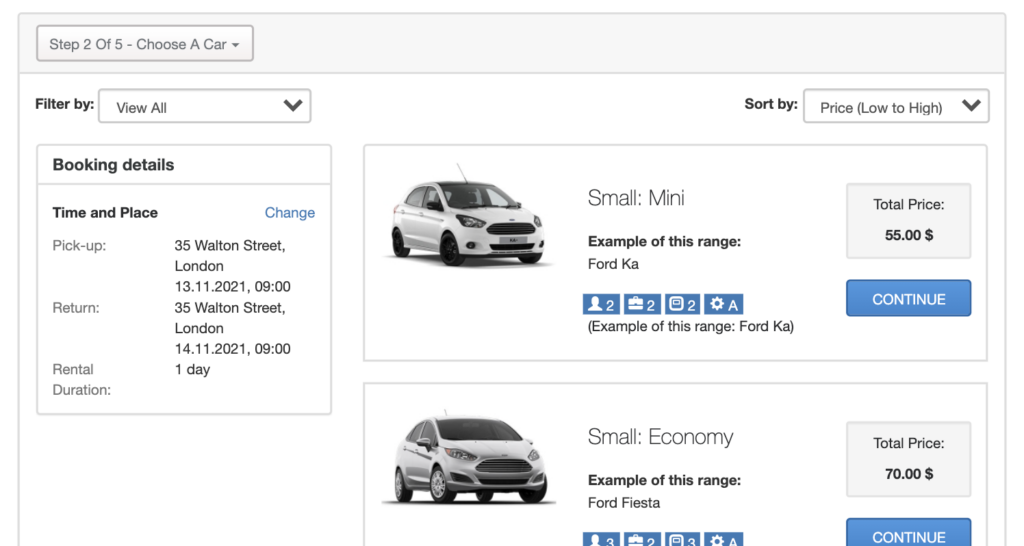
Car Rental Script
Our Car Rental Script is a powerful online booking system designed to meet the specific needs of car rental business owners. This easy-to-use car rental software will let you manage car inventory and take reservations directly on your rental booking website. Free installation support is included both with User and Developer license packages. We can also make any custom modifications to the rent-a-car script upon your request.
198$